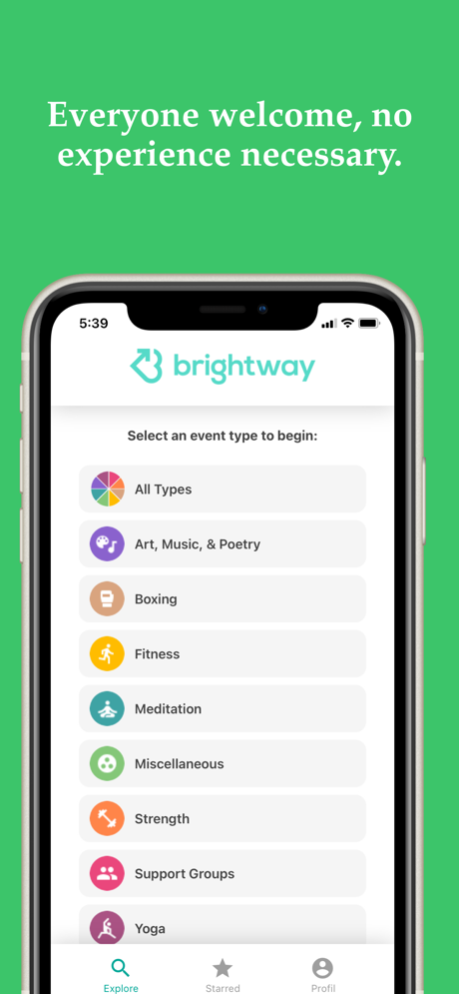Brightway Events 1.0.3
Continue to app
Free Version
Publisher Description
Welcome, warriors! If you have a brain injury or another neurological condition, you’ve come to the right place.
On Brightway, you can search and join more than 100 live virtual group classes from top brain injury rehabilitation organizations each month, for free! Join hundreds of other survivors in classes from home.
Choose from lots of different adaptive class types, including:
Art, Music, and Poetry
Boxing
Fitness
Meditation
Strength
Support Groups
Yoga
...and More!
No experience is necessary to join any of the classes, and feel free to bring a family member, friend, or therapist along if you wish.
Take a fun fitness or strength class to reach your fitness goals, release some stress with a yoga or meditation class, or bond with others through a support group or art or music class. All classes are with groups, so you’ll meet others with similar interests as well.
We hope you’ll join us!
---------
Brightway’s mission is to improve access to specialized neuro-rehabilitation care so you can heal faster and more fully.
We believe in a world where brain injury recovery is personalized, accessible, and complete.
Miracles start here.
Feb 24, 2022
Version 1.0.3
Improved reminders and added a screen that walks through how to turn reminders on if not already opted in.
About Brightway Events
Brightway Events is a free app for iOS published in the Health & Nutrition list of apps, part of Home & Hobby.
The company that develops Brightway Events is Rlin, LLC. The latest version released by its developer is 1.0.3.
To install Brightway Events on your iOS device, just click the green Continue To App button above to start the installation process. The app is listed on our website since 2022-02-24 and was downloaded 1 times. We have already checked if the download link is safe, however for your own protection we recommend that you scan the downloaded app with your antivirus. Your antivirus may detect the Brightway Events as malware if the download link is broken.
How to install Brightway Events on your iOS device:
- Click on the Continue To App button on our website. This will redirect you to the App Store.
- Once the Brightway Events is shown in the iTunes listing of your iOS device, you can start its download and installation. Tap on the GET button to the right of the app to start downloading it.
- If you are not logged-in the iOS appstore app, you'll be prompted for your your Apple ID and/or password.
- After Brightway Events is downloaded, you'll see an INSTALL button to the right. Tap on it to start the actual installation of the iOS app.
- Once installation is finished you can tap on the OPEN button to start it. Its icon will also be added to your device home screen.